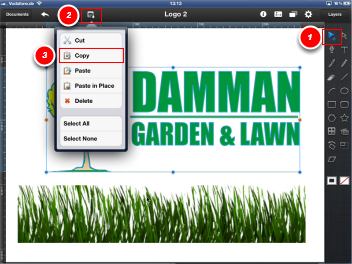Import and use prepared designs
Fetch some objects from other files and place them within your design.
Create a new layer and name it 'Design'.
Move and place that layer above the 'Chassis_Metal' layer.
Open your design elements.
Use 'Select' tool (1) to mark your elements.
From menu 'Edit' (2), tap 'Copy' (3) to copy selected elements to the clipboard.
Open the file containing the vehicle template.
Select your 'Design' layer.
From 'Edit' menu button (1), tap 'Paste' (2) to insert your elements.
Use 'Move' and 'Scale' tools (3) adjusting your elements to fit the vehicle.

In the layer list, tap on the 'Mask' layer's eye symbol to activate it and mask overlapping elements.
Now here's your design. Don't forget to save tapping the 'Documents' button (1).