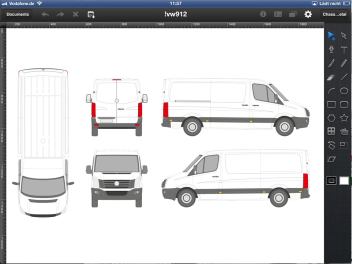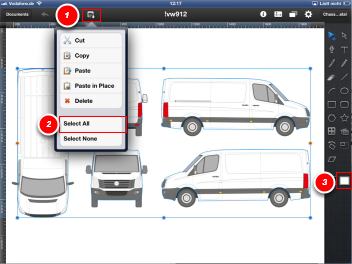Change vehicle´s color
Select a layer´s objects to change their color.
In iDraw, open the desired vehicle template.
Open the Layers-Palette (1).
Scroll to find and mark the layer called 'Chassis_Metal' (2).
Open menu 'Edit' (1) from titlebar.
Tap 'Select all' (2).
Use filler tool (3) to apply colors.
Pick the desired color. (1)
Tap on the sheet to apply the chosen color (2)