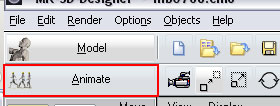
Click on the button Animate (far left upper corner)
´

Select the button Animation Editor near the Animation Button Strip.
´
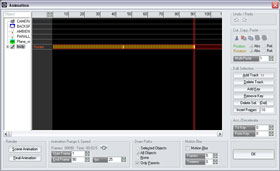
The dialog window Animation will appear on your screen.
´
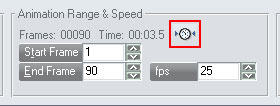
Select the Button Change Duration of the Animation in the Animation Range & Speed area.
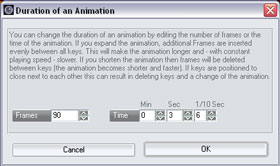
The dialog window Duration of an Animation will appear on your screen.
Change the animation time to your needs. But take care if you extend the animation the filesize will extend also.
Click OK to close the dialog window Duration of an Animation and Animation.
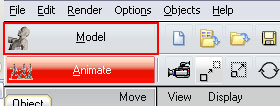
Select the button Model to return to the model mode.
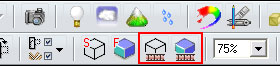
 For a fast preview of your animation without filesize-increasing shadows and reflections click the button Render Scene Animation.
For a fast preview of your animation without filesize-increasing shadows and reflections click the button Render Scene Animation.
 For the complete animation click the button Render Final Animation.
For the complete animation click the button Render Final Animation.
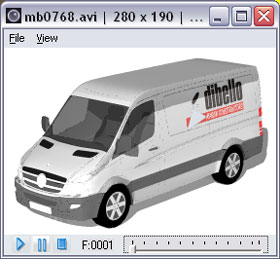
Select File->Save Animation as AVI-Video in the render window and type in the filename.
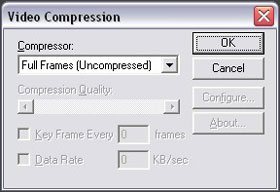
Select one of the Video Formats from the drop-down menue.
For a small file size select Microsoft Video 1. This format has a good quality and a regular rendering has a filesize between 3 and 4 MB.




